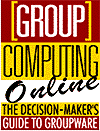 |
|
|
 | |||
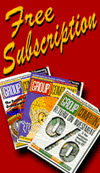 |
|||
|
This site is best viewed with browser versions 4.x and higher. |
|||
 |
|||||||||||||||||||||||||||||||||||||||||||||
|
|||||||||||||||||||||||||||||||||||||||||||||
|
Growing industry support, including a version of Domino for Linux, makes it easier to say yes. | |||||||||||||||||||||||||||||||||||||||||||||
|
Tell
the truth. Had you even heard of the Linux operating system two
years ago? Now Linux—a small and efficient operating system known in
programming circles for its resilience to crashes—has its own
conference (LinuxWorld), is available on computers from Dell, and is
being supported by IBM, Compaq, and other companies. Lotus even
announced that it’s going to port Domino to it. But is this would-be
competitor to Windows ready for use in the enterprise?
Two or three yeas ago, only hackers and MIS renegades used Linux.
Until recently, very few applications ran on Linux, which is harder
to install than Windows NT. But for low-level Web or e-mail servers
that don’t require much in the way of user interface, Linux is far
more reliable than commercial operating systems like NT. So much so
that on many corporate servers it’s already been snuck in as a
replacement for NT. Linux is free (as we’ll explain in a moment), so
administrators pulling the switch on NT didn’t have to tell their
managers what they were doing. They could even complete the ruse by
installing Samba, which emulates an NT server so well that most
people can’t tell the difference.
Linux has only an infintesimal share of the operating system
market. According to International Data Corporation, the Framingham,
Mass., market research company, Linux installs accounted for only
2.5 percent of the 80 million operating systems sold worldwide in
1998. However, that percentage doesn’t look so small when it’s
translated into a quantity: 2 million. Still, Linux has a long way
to go before it ceases being an exotic flower of an operating
system.
Companies have resisted accepting Linux officially into their
organization in part because there haven’t been established channels
for technical support, and in part because there’s been a dearth of
viable applications. But now that many computer companies are
supporting Linux, these problems are diminishing and businesses can
seriously consider giving Linux their official stamp of approval.
Besides being reliable and inexpensive, Linux runs well on almost
any piece of hardware. It’s a good candidate for Web, print, and
file servers, and soon Domino and other enterprise applications will
run on it. Here’s a look at the benefits.
Linux was the brainchild of Linus Torvalds, a Swedish student who wrote the original kernel as a hobby back in 1991 (by the way, his Swedish pronounciation of the term, "lynn-ucks," is catching on as the standard). Torvalds’ original intent was to develop an alternative to minix, a miniature Unix clone that universities use to teach operating system principles to budding software engineers. He corresponded about his project with other students, made his code public, and by the end of the first year had a small following of hackers contributing to the effort. As open source software, the entire operating system down to the source code is available free on the Web. This doesn’t mean people can’t charge for Linux. Companies can modify the source code (for example, to fix bugs or implement a new feature), put their software on a disk, and sell it. Or they can bundle Linux with another product (as Dell is doing), and sell the whole package. They can also sell applications developed or ported to Linux. But the source code itself is free. More Reliable Code Why, you might ask, would Torvalds make the potentially lucrative fruits of his labor available for free? Unlike most people in the computer indusry, he wasn’t trying to make money. Rather, he was trying to make a good operating system. Because Linux source code is available to everyone, software engineers and hackers all over the planet can fix bugs or improve it. As a result, Torvalds hoped that the Linux would develop faster and become more reliable than any commercial operating system. When engineers can get their hands on the source code, they can usually write more reliable applications. By seeing exactly how application calls to the operating system are handled, they can figure out the best way to integrate their software with the operating system, thus minimizing crashes. With proprietary systems like NT, engineers must instead rely on documentation to understand the source, which in the case of Windows is often hopelessly out of date and omits important details. Moreover, bugs in an open source operating system can be fixed more quickly than in a commercial operating system, resulting in more reliable code. This is because developers who find a bug in Linux can fix it themselves—if they don’t, someone else most likely will. With thousands of engineers and hackers around the globe working on Linux source code, bugs are usually fixed within hours of their discovery. By contrast, when you find a bug in NT, you report it to Microsoft, whose engineers may not be able to respond promptly. Bugs pile up, and servers eventually go down. Finally, because anybody can tailor the source code, no company can control Linux to its own advantage. For example, they can’t exclude support for Java or another industry standard. Runs on More Hardware Platforms Than NT Any system administrator will tell you that they’d love to use a single operating system in their organization. For this to be the case, the operating system must be able to run on a lot of different chips. Linux has such processor support down cold. It can run on anything NT can—386, 486, and Pentium processors, as well as Digital Alpha. Plus you can use it on Motorola systems, Sun SPARC, MIPS, ARM, and the PowerPC. Linux works reasonably well on low-end machines. We heard of one company that was going to retire 20 of its old 486s but instead loaded them with Linux and used the Beowulf clustering utility to create one of the fastest processers in the world. Even if this story isn’t true, such a system would be quite powerful—and it would consist solely of a free operating system and fully depreciated equipment. When it comes to installing and administering Linux, there’s good and bad news, depending on your technical skills and pain threshold. Linux is smaller and less complicated than NT, so for experts it can be a lot easier to manage. However, it can be harder to install—unless you know exactly what you’re doing. You’ll probably have to edit some system files, and fewer drivers are available. You’ll also have to make more settings to tell it what hardware components you have (a happy side effect being that you can configure Linux exactly for a particular machine, resulting in better performance, which is why low-end computers run so well on Linux). Fortunately, several distribution vendors, including Red Hat (www.redhat.com) in Research Triangle Park, N.C., and Caldera (www.calderasystems.com) in Provo, Utah, have stepped in to make installation easier. For a modest fee, they’ll sell you a specially tweaked version of Linux that’s tailored to install smoothly on your particular machine. An unresolved downside of Linux is that it doesn’t support the multiprocessor capability of high-end computers. But this will probably be addressed as Linux matures.
A lack of technical support is one of the biggest reasons many companies haven’t adopted Linux. Sure, you can always get bug fixes and help from Internet bulletin boards. But MIS managers don’t like to rely on technologies that don’t have official channels of support. NT servers might go down more often, but at least you can call Microsoft for help. Now, however, vendors like Red Hat and Caldera have added technical support to their offerings. Other service houses are also popping up, such as Linuxcare (www.linuxcare.com), a San Francisco-based outfit that offers around-the-clock support for all major versions of Linux and provides consulting and training for businesses and developers. But most important is the recent acceptance of Linux by several big name PC vendors. In response to demands primarily from ISPs and small to mid-size businesses, industry giants IBM, SGI, Sun, HP, Dell, and Compaq have all made arrangements to support Linux on their hardware. By the end of the first LinuxWorld in March, which drew more than 12,000 people to the San Jose Convention Center in California, most hardware vendors had announced some form of support for Linux. So far, Dell is the only PC vendor offering computers with Linux already installed. Other companies ship their hardware without an operating system but tested to be "Linux-ready." Linux is then installed by resellers. PC vendors are also partnering with third parties to provide customers with support after they make a purchase. IBM, for example, has partnered with all four major Linux distributors—Red Hat, Caldera, and Pacific Hi Tech (www.pht.com) in Oakland, Calif., and SuSE (www. suse.com) in Furth, Germany—to provide technical support for Linux-powered Netfinity and RS/6000 servers. For the first time, businesses can get preapproved hardware and support from a single source—a must for many companies. With that kind of backing, decision-makers can begin to feel comfortable using Linux in their organization. Lotus and Others Promise Applications for Linux Officially sanctioned technical support may get Linux into the enterprise, but without software support, Linux will be relegated to Web, file, print, and e-mail servers. Currently, only 1,000 to 2,000 applications have been ported to Linux, which is a paltry sum compared to the 35,000 applications available for NT. But things seem to be looking up, as several major software vendors have announced their intentions to port enterprise applications to Linux. For example, in January Lotus announced that it planned to have a Linux version of Domino R5 in beta by year’s end (for more information, see the special report on Lotusphere99 on page 18 of the March/April issue). A commercial release should follow early in 2000. Assuming that Lotus gives Domino for Linux the same level of development it’s devoted to other versions of Domino, Linux converts should get a fully equipped and functional Domino environment. They’ll also enjoy the advantages we’ve already discussed—better performance and reliability, and the ability to run on a greater variety of hardware and low-end machines. According to Don Harbison, a product marketing manager at Lotus, the company expects early adopters of Domino for Linux to be ISPs, defense and aerospace companies, outfits with tight budgets, and other technically adept firms that won’t be put off by complicated installations. Lotus also plans to encourage application development so it can position Domino for Linux as a low-cost Web-integration platform. If all goes well, Lotus will eventually port the entire Domino product line, as well as the Notes client, to Linux. IBM has also announced upcoming versions of Linux applications. For starters, it’s porting DB/2, WebSphere Application Server (a Web development tool), and eNetwork Host On-Demand, which provides Web browser access to databases and server-side applications. Other application vendors promising Linux applications include Corel, Oracle, Netscape, Informix, and Sybase. Some Linux users might also benefit from a product called the WINdows Emulator, nicknamed WINE, which lets your PC run Windows programs on top of other operating systems (although you can’t use standard Windows drivers). But because emulators restrict performance, this won’t be a great solution for most enterprises. When transactions are routinely carried out in the millions, even a millisecond’s delay can create problems. Ready for Prime Time Linux might not be ready for the desktop just yet, but enough enterprise applications are available, or will soon become available, to enable corporations to reap the benefits of Linux on the server side. So if you’re planning to upgrade your operating system, or if you’re tired of your Web server crashing, this little operating system from Sweden might be just what you want for your servers.
JOHN McCORMICK is a software industry analyst for Frost & Sullivan, a worldwide market research and consulting company. He’s based at the company’s Mountain View, Calif., office. E-mail: jmccormick@frost.com. HELEN CASABONA is a Group Computing senior editor. | |||||||||||||||||||||||||||||||||||||||||||||
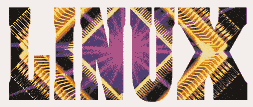 By John Mccormick and Helen Casabona
By John Mccormick and Helen Casabona
